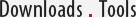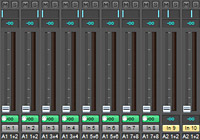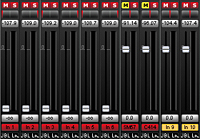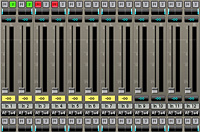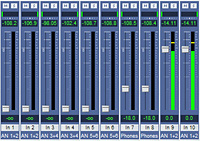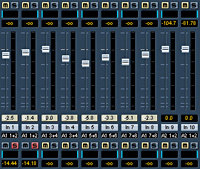Help
To download a driver please click on the name of the file or right click and choose "Save as ..." from the popup menu.
For information about latest changes and the driver history please click on "Driver readme file ...".
TotalMix Skins (not for TotalMix FX!)
Installation Windows
Since TotalMix 3.057 the bitmaps of TotalMix can be changed. Since 3.068 Fireface and HDSP series can use different bitmaps. TotalMix uses its internal bitmaps until a folder bmp or bmp_hdsp is found in the same location where the presets are stored, and contains one or more correctly named bitmaps. Then the ones in the folder will be used. For Fireface the folder's name is bmp, for HDSP(e) series it must be bmp_hdsp.
Path XP: Documents and Settings\Username\Local Settings\Application Data\RME TotalMix
Path Vista: Users\Username\AppData\Local\RME TotalMix
The new option 'Level Meter Text Color' brings up the Windows standard dialog to define a new color for the gain and level text display of the channels. Default color is green, 90/240/120, 0/255/64. Also found as pre-defined color, second row, fourth from the left. The new TotalMix skin uses 110/225/135. The values are stored in the registry.
Installation Mac OS X
- download resource file
- quit totalmix in the dock
- "show package contents" of fireface.app (right click)
- replace contents/resources/fireface mixer.rsrc with the downloaded file, extracted from the zip
- restart totalmix
More skins and ideas are found in the RME forum
Desktop Backgrounds
RME Blue
RME Blue Circuit
RME Space Blue Circuit
RME Space Black Circuit
Audio Test Dateien (WAV)
44.1 kHz
0_16.zip 1 kHz sine, 0 dBFS, 16 bit stereo wave file
50_16.zip 1 kHz sine, -50/-60/-70/-80/-90 dBFS, 16 bit stereo wave file
dc_16.zip DC (0 Hz), -20 dBFS, 16 bit stereo wave file
20khz_16.zip 20 kHz sine, -10 dBFS, 16 bit stereo wave file
crest_16.zip Multisine, 0 dBFS, 16 bit mono wave file
100_24.zip 1 kHz sine, -100 dBFS, 24 bit stereo wave file
110_24.zip 1 kHz sine, -110 dBFS, 24 bit stereo wave file
120_24.zip 1 kHz sine, -120 dBFS, 24 bit stereo wave file
96 kHz
0_16_96.zip 1 kHz sine, 0 dBFS, 16 bit mono wave file, 96 kHz sample rate
crest_96.zip Multisine, 0 dBFS, 16 bit mono wave file, 96 kHz sample rate
Spezial
8chwav.zip 1 kHz sine, 0 dBFS, 16 bit 8-Channel wave file, 44,1 kHz sf
Informationen
0_16.wav: Extreme pure sine (0.001% THD+N) with maximum level. Peak level meters must show exactly 0 dBFS, the corresponding RMS-value is exactly -3 dBFS.
50_16.wav: Sine with a level of -50, -60, -70, -80 and -90 dBFS, allows an easy test of the effective dynamic. Many soundcards claiming the use of 16 bit technology will not let you hear -90 dBFS sine but only noise.
dc_16.wav: DC (0 Hz) at -20 dBFS. This file allows testing whether a digital device uses, transmits or changes dc levels. Also wether digital level meters show dc levels or not.
20khz_16.wav: 20 kHz sine with -10 dBFS. This signal is inaudible for 99.9% of all human beings. Normally only a short click should be heard at the beginning and the end. Depending on the quality of the used DAC noise, low level whistles or other tones may occur.
crest_16.wav: Multisine with very high crest out of 40 single sines between 40 Hz and 20 kHz, its peak level is exactly 0 dBFS. Very good for checking the accuracy and precision of level displays, because the RMS-value of this signal is only -16.1 dBFS.
100_24.wav, 1 kHz sine with -100 dBFS, -110 dBFS and -120 dBFS. These very low levels can of course only be processed in 20 or 24 bit technology. In most cases you will not hear -120 nor -110 dBFS, because the sine is hidden behind the noise of the DAC.
0_16_96.wav: Extreme pure sine (0.001% THD+N) with maximum level. Peak level meters must show exactly 0 dBFS, the corresponding RMS-value is exactly -3 dBFS. Sample rate 96 kHz!
crest_96.wav: Multisine with very high crest out of 40 single sines between 40 Hz and 40 kHz, its peak level is exactly 0 dBFS. Very good for checking the accuracy and precision of level displays, because the RMS-value of this signal is only -16.1 dBFS. Sample rate 96 kHz!
8.wav: Demonstrates that Windows own sound system is capable of more than two channels. There has to be a 8-Channel device in the system, and has to be set up as preferred playback device in multimedia. Then play back this file using the Media Player. Note: Does not work with the Media Player of Windows 98 update!